Need Help or Have a Question About ePledge?
Click on your question to see the answer. If you need immediate help or don't see your question listed here, please email epledgehelp@unitedwaywinnipeg.ca.
- Close this window and click Donate Now.
- Pick your payment method from the list provided.
- Fill in your donation amount and any information required for your chosen payment method. Click Next.
- Review or complete your personal information. Click Next.
- Confirm your donation amount and payment method. To make changes, click Previous.
- Once you've reviewed your contact and donation information, click Confirm.
Tax receipts for donations of $20 or more will be emailed after December 31. To update your email address, please contact Donor Services at donorservices@unitedwaywinnipeg.ca or 204-924-4275. For donations made through payroll deduction, your charitable giving will be included on your T4.
Yes. As a convenience to donors, United Way Winnipeg makes it possible to donate to registered charities, community organizations, and specific agency partners both within and outside our essential network. On the Enter Amount page, select "Yes I wish to direct my gift to a specific charity" then click Next for a designation page where you can indicate your donation amounts and chosen recipients.
Please note: A $12 processing fee for each designated donation is charged to offset the cost of providing this service. Tax receipts for the full amount will be issued by United Way Winnipeg and not the designated charity.
Please note: A $12 processing fee for each designated donation is charged to offset the cost of providing this service. Tax receipts for the full amount will be issued by United Way Winnipeg and not the designated charity.
ePledge requires you to click the buttons provided on screen (Next, Back, Cancel, etc.), not the backward and forward arrows on your web browser.
Your payment options may include payroll deduction, credit card, cash, cheque, or "bill me". To learn more, close this window and click Donate Now. Click any payment option for details.
Just let us know by clicking the Donate Now button and choose "I don't want to donate at this time."
Yes. Please see your Employee Campaign Chair for a paper pledge card.
In most cases, your first payroll contribution will occur in the first pay period of the upcoming year. If your organization has a different payroll schedule, your starting date for payroll contributions will be indicated during the donation process in ePledge.
In most cases, your current contribution will end with the last pay period in December of the current year. If your organization has a different payroll schedule, your ending date for payroll contributions will coincide with the start date indicated during the donation process in ePledge. To continue your support and contributions at the start of a new year, you will need to make a new donation.
Yes. Simply inform your organization’s payroll administrator.
Cheques should be made out to "United Way Winnipeg" and submitted to your Employee Campaign Chair.
Please submit donations by cheque or cash to your Employee Campaign Chair.
Yes. You will need to complete a separate donation sequence for each payment method. Start by clicking Donate Now and select a single payment method. To add to your donation using another payment method, log back into ePledge and repeat the process. Each time you return to ePledge, you will need to do so through your personalized link. Choose "My Account > My Giving" to review your donations.
United Way Winnipeg does not retain any of your credit card information. Instead, a PCI-compliant third-party merchant collects all credit card information. Your credit card is billed using Cybersource and your donation will be reflected on your statement as a payment to United Way Winnipeg.
You can change your password at any time. On the login page, click Forgot Your Password?. A new email with your link will be sent with instructions to create a new password. Your old link will become inactive.
You can choose to print a donation summary from the Finished page in ePledge, or the email confirmation you receive following your donation.
United Way Winnipeg will honour your wishes. If you've designated a donation to another registered charity, you have the option to uncheck a box that says "Please let any designated charities know I've made donations through United Way Winnipeg." By default, this box is checked but you may uncheck it if you are not comfortable sharing your information.
All donors have the option to check a box that says: "I do not consent to have my name published for recognition purposes by United Way Winnipeg."